
Easily drag and drop your images, PDFs, ads and videos onto our platform.

Easily drag and drop your images, PDFs, ads and videos onto our platform.

From our templates library, easily drag and drop the type of template you need. For each goal, there are different prefabricated templates at your disposal based on best practices and data analysis of more than 100,000 interactive content elements that have been published by Spott users.
You scale all of the above by saving your template to reuse it over and over again, link product feeds and publish your content from out your Spott account using our content overlay solution.
Adjust the content and links of the interactive layer and customize the look and feel to resemble your brand or product.
You can install different behaviour: open an existing page, open a new page, open an iframe, open a lead form (Hubspot, Salesforce, Spott), branching, in-video, add to cart, all products, play sound,… the options are limitless.

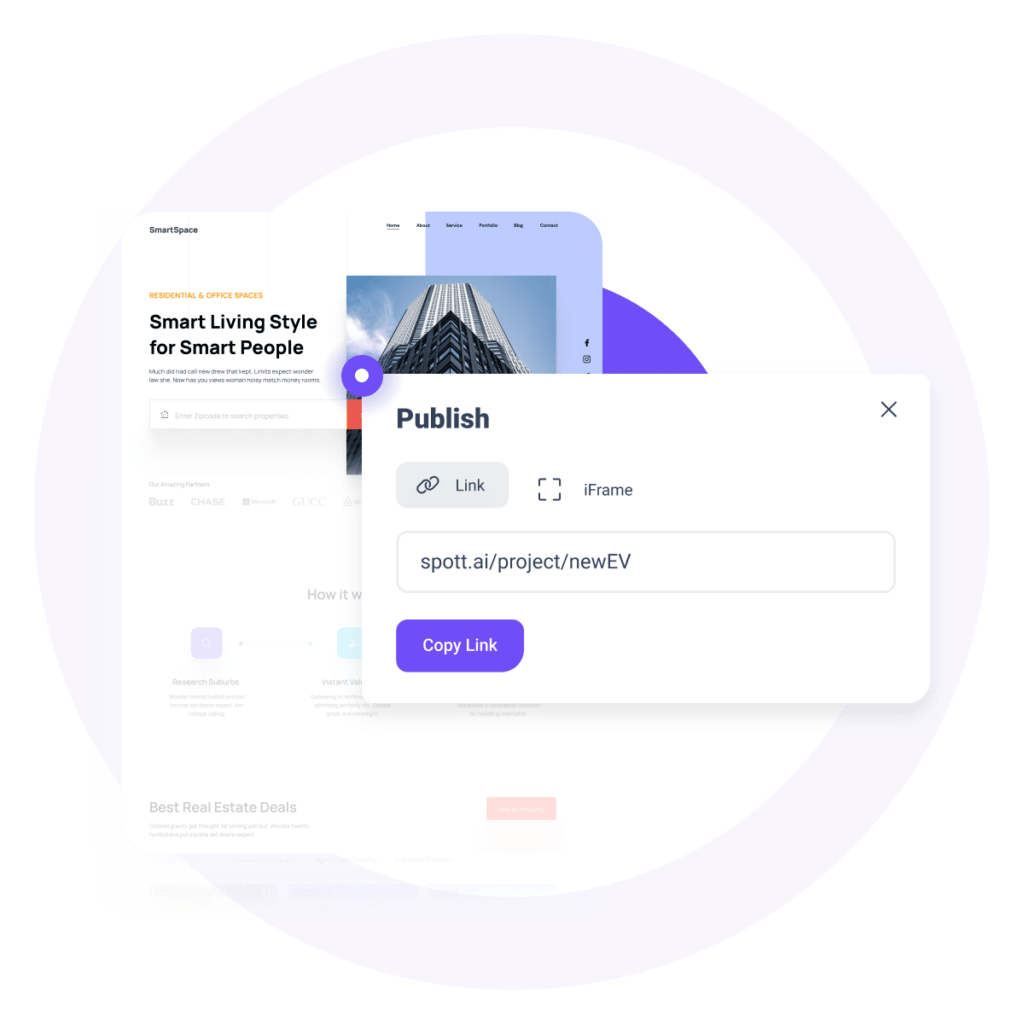


This project has received funding from the European Union’s Horizon 2020 research and innovation programme under grant agreement No 823356.
© Spott 2025. All rights reserved. Cookie Policy. Privacy Policy.