Retargeting, also known as remarketing, is a digital advertising strategy that allows businesses to show targeted ads to users who have previously interacted with their website or mobile app. Retargeting on social media platforms is a powerful way for businesses to reach their audience and drive conversions. Here is an overview of how paid retargeting on social media works and why it can be an effective marketing tool.
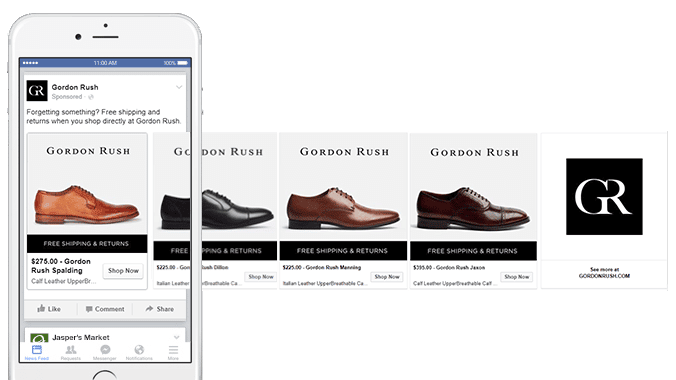
How Paid Retargeting on Social Media works today
Paid retargeting on social media works by using cookies or pixels to track users who have visited a business’s website or mobile app. When these users visit a social media platform, such as Facebook or Instagram, they will be served ads from the business that they previously interacted with. These ads are typically served in the form of sponsored posts or sponsored ads in the platform’s news feed.
To set up a paid retargeting campaign on social media, businesses must first create a retargeting list by installing a pixel on their website or mobile app. This pixel will collect data on users who visit the site or app, including their activity and the pages they view. The business can then use this data to create a retargeting list of users who have shown an interest in their products or services.
Once the retargeting list is created, the business can use it to create targeted ads on social media platforms. These ads can be customized to include specific products or services that the user viewed on the business’s website or app. For example, if a user viewed a pair of shoes on a retailer’s website, the business could show them an ad for that specific pair of shoes on Facebook.
Why you should use interactive content for your campaigns
Depending on the behavior on your website, you can serve custom ads to your audience on social.
The more you allow your visitors to do actions on your webpages, the more qualitative you can set up your retargeting campaigns.
And here, making your content interactive makes all the difference.
When publishing content with interactivity on your website, you are quadrupling the chance that people will start clicking…and that is all what you need to have a more efficient paid marketing campaign.
Based on their clicks on your interactive content, you’ll have a much more granular idea on why they have visited your website.

How Paid Retargeting on Social Media will work tomorrow
As data privacy is becoming much more important, the pixel solutions are being phased out and replaced by other ways of working.
The concept is simple: cut out the middle man being the browser.
With Meta for example, you have the conversion API allowing Meta to directly ingest all events from your website.
Spott is currently prepping linking up with every social media platform so we are future proof when the Pixels are phased out.
Why Paid Retargeting on Social Media Can Be Effective
Paid retargeting on social media can be an effective marketing tool for businesses because it allows them to reach their audience at the right place and at the right time. By showing ads to users who have already expressed an interest in their products or services, businesses can increase the chances of a conversion.
Google stated that you need about 11 touches on average before conversion.
By making the touches on your owned assets (being your websites) more qualitative using interactive content, you directly uplift the quality of all your paid ad campaigns.
AS a result, you are able to further reduce those touches directly reducing your cost of acquisition.




